價格:免費
更新日期:2019-01-21
檔案大小:43.1 MB
目前版本:12.0.2
版本需求:需要 iOS 10.2 或以上版本。與 iPhone 5s、iPhone 6、iPhone 6 Plus、iPhone 6s、iPhone 6s Plus、iPhone SE、iPhone 7、iPhone 7 Plus、iPhone 8、iPhone 8 Plus、iPhone X、iPhone XS、iPhone XS Max、iPhone XR、iPad Air、iPad Air Wi-Fi + Cellular、iPad mini 2、iPad mini 2 Wi-Fi + Cellular、iPad Air 2、iPad Air 2 Wi-Fi + Cellular、iPad mini 3、iPad mini 3 Wi-Fi + Cellular、iPad mini 4、iPad mini 4 Wi-Fi + Cellular、12.9 吋 iPad Pro、12.9 吋 iPad Pro Wi-Fi + Cellular、iPad Pro(9.7 吋)、iPad Pro(9.7 吋)Wi-Fi + 行動網路、iPad (第 5 代)、iPad(第五代)Wi-Fi + 行動網路、iPad Pro(12.9 吋)(第二代)、iPad Pro(12.9 吋)(第二代)Wi-Fi + 行動網路、iPad Pro(10.5 吋)、iPad Pro(10.5 吋)Wi-Fi + 行動網路、iPad (第六代)、iPad Wi-Fi + Cellular(第六代)、iPad Pro(11 吋)、iPad Pro(11 吋) Wi-Fi + 行動網路、iPad Pro(12.9 吋)、iPad Pro(12.9 吋)Wi-Fi + 行動網路、iPad mini(第 5 代)、 iPad mini(第 5 代)Wi-Fi + 行動網路、 iPad Air(第 3 代)、 iPad Air(第 3 代)Wi-Fi + 行動網路 及 iPod touch 相容。
支援語言:日語, 簡體中文, 繁體中文, 英語, 阿拉伯文, 韓語

Vision is a calendar & tasks tracker for high achievers. It's designed to help you stay focused on your goals. Not only does it provide a revolutionary calendar system, it also contains a goal focused task manager.
**** Notable features ****
• Calendar that allows you to send calendar invites to anyone in your contacts using phone numbers.
• Chats based on events (unlike whatsapp or other group based chat apps)
• Tasks linked to goals to improve your productivity.
Please read the `how to` section in order to get the maximum benefit from Vision.
=== How to use Vision ===
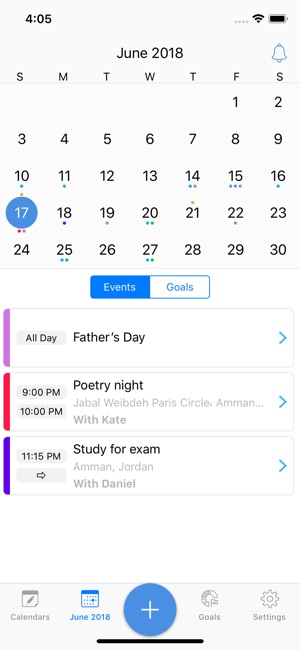
Below are the detailed usages for Vision.
** The Calendar **
With Vision, you simply create the event and select contacts, they will receive an SMS invite. They can accept or deny the invite right from the SMS. If they have Vision installed, they will be notified through notifications. You will be notified when the respond.
You can elect to have reminders for the event. Everyone who is participating in the event will be reminded (not just the creator).
** The Task Management **
In order to accomplish your goals, you have to do a few things each day towards your goals. It doesn't matter how small or big they are, as long as you keep making progress each and every day.
To help you stay focused on your goals, we created the task manager of Vision. Make sure you enter a few goals each three or four months. Then each and every morning, type at least 2 tasks towards each goal!
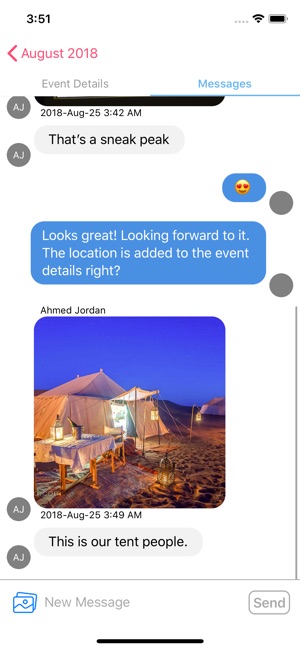
Don't worry, if you forget to write tasks, Vision will send you a gentle reminder. But you'll have to have some commitment, the app can't do everything (yet) ^__*
Once you know the goals for each tasks, all that remains is to follow through. If you do accomplish your tasks, go ahead and give yourself a check.
Make sure you review your progress each morning before writing new tasks, or each night before winding down.
Make sure you keep your app updated because more features are coming soon !
=========================================
For any questions or comments or feature requests, please contact us at:
info@dontecalendar.com

.
.
=========================================
To get Vision Premium, you must purchase the Vision Premium subscription provided within this app.
Provided are the following information about the products available for purchase in the app:
• Price: $1.99 per year.
• Title: Premium Vision - One Year
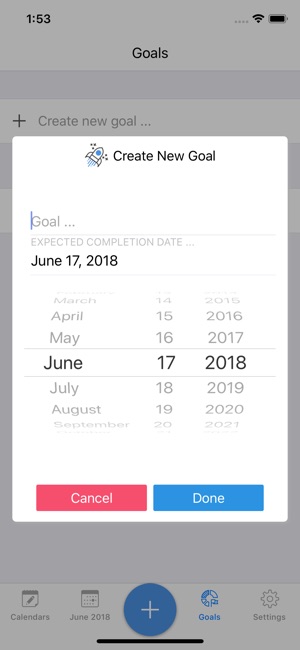
• Length of subscription: 1 Year
You get access to the following features
- Multi-Calendars
- Multi-Alerts
- Priority Support
• Payment will be charged to iTunes Account at confirmation of purchase
• Subscriptions may be managed by the user
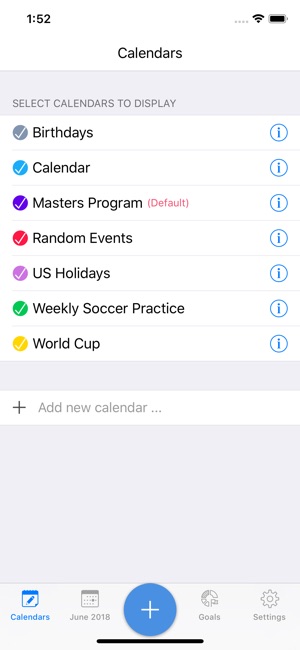
– Terms of use https://dontecalendar.com/terms_and_conditions
– Privacy policy: https://dontecalendar.com/privacy
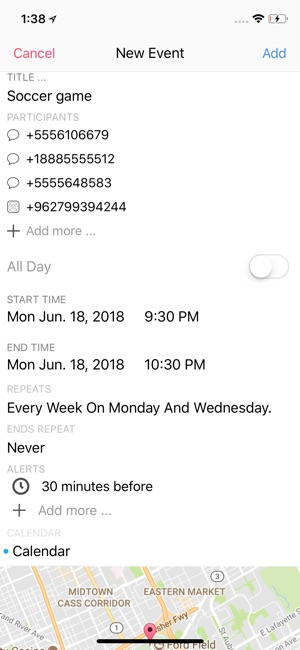
支援平台:iPhone, iPad
